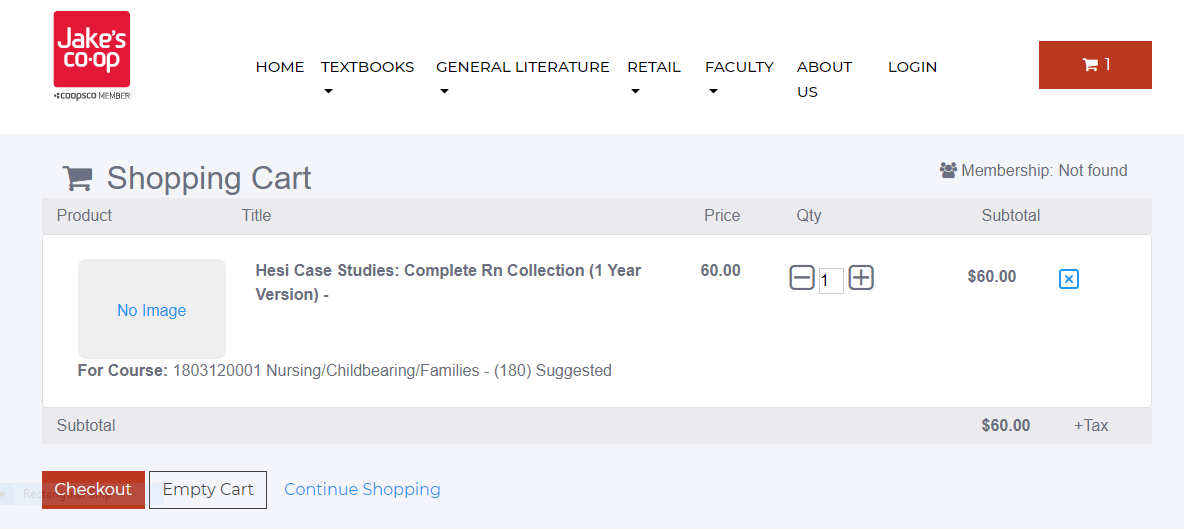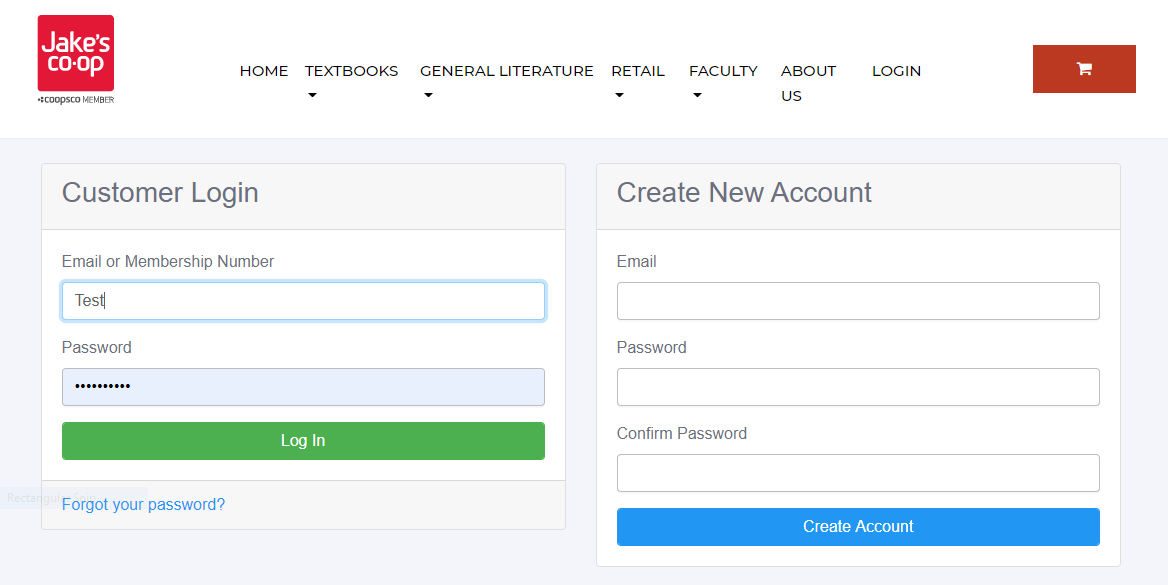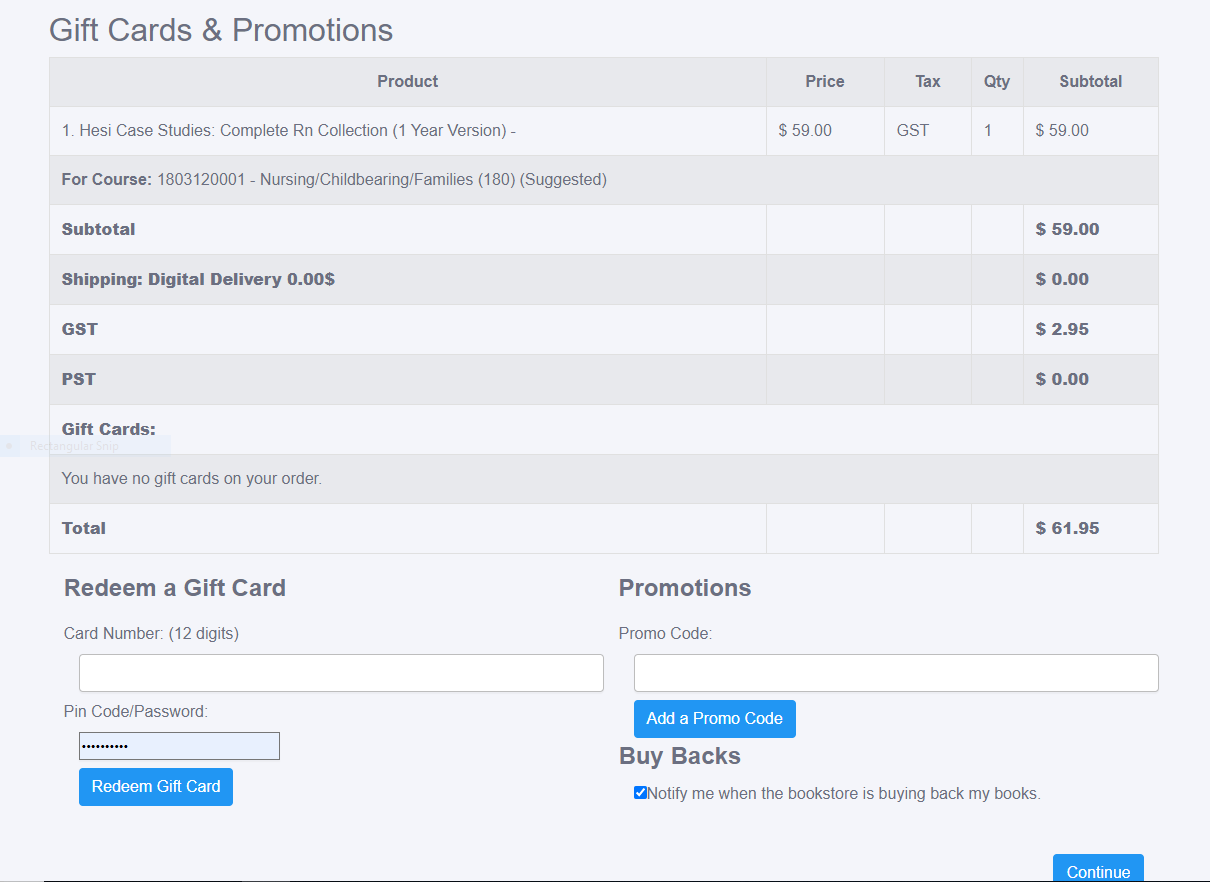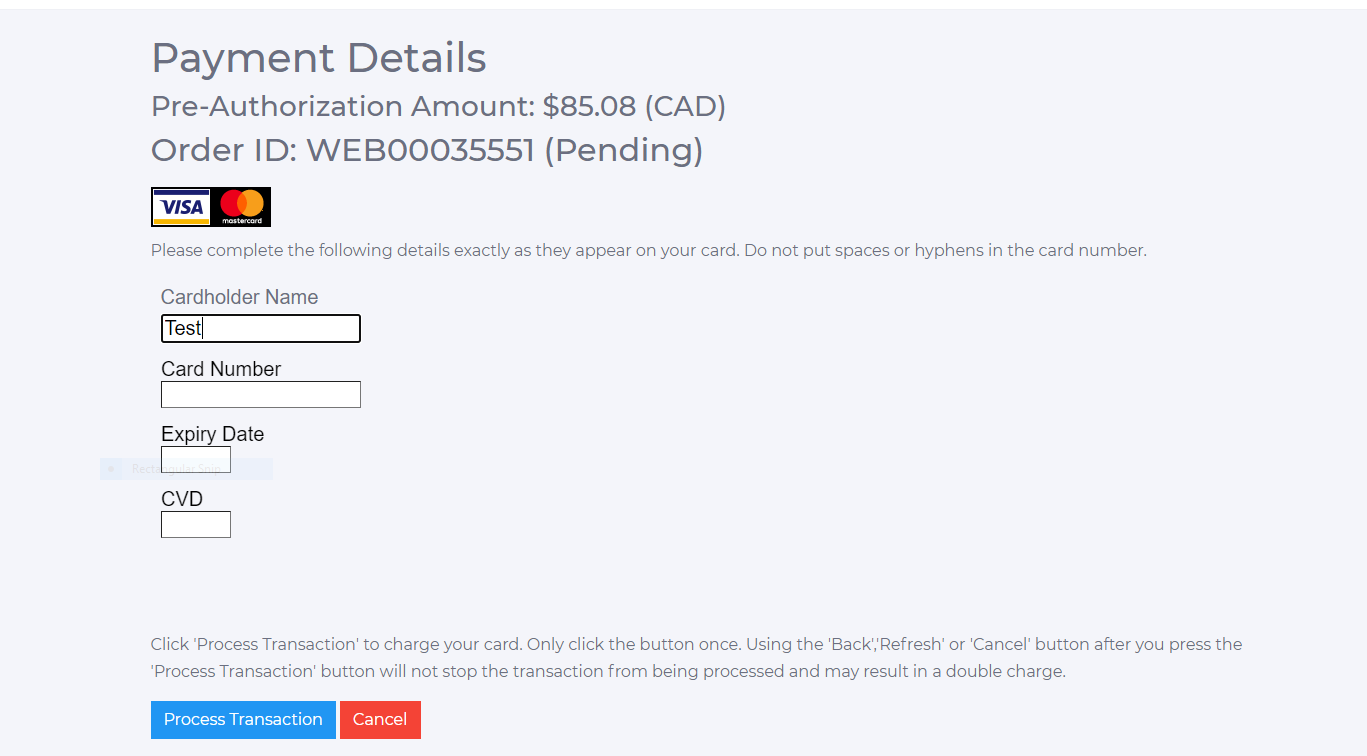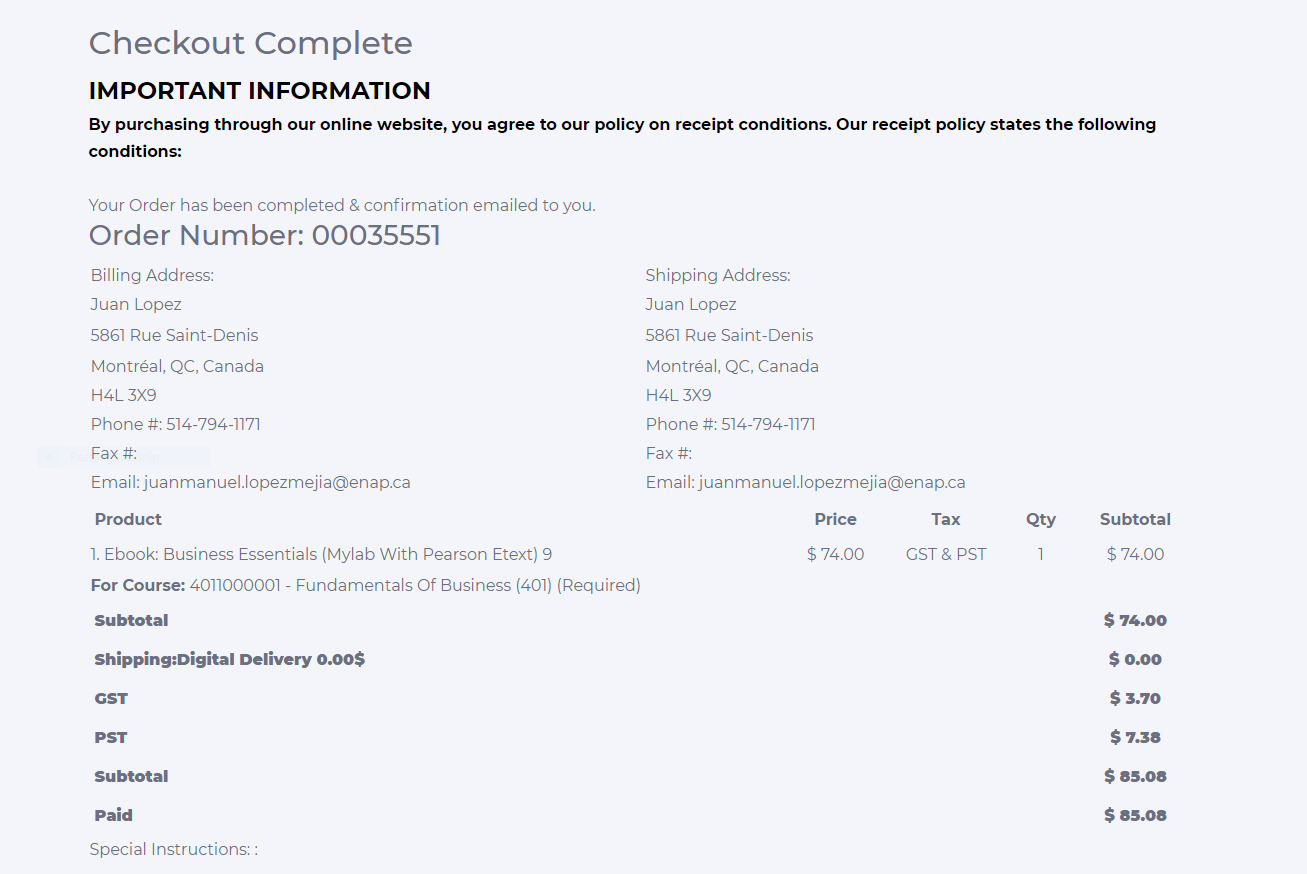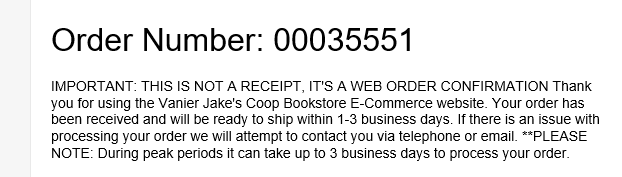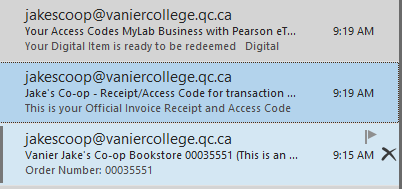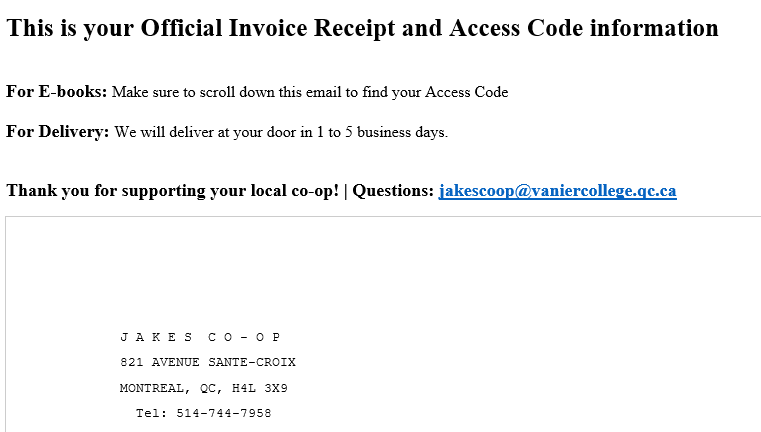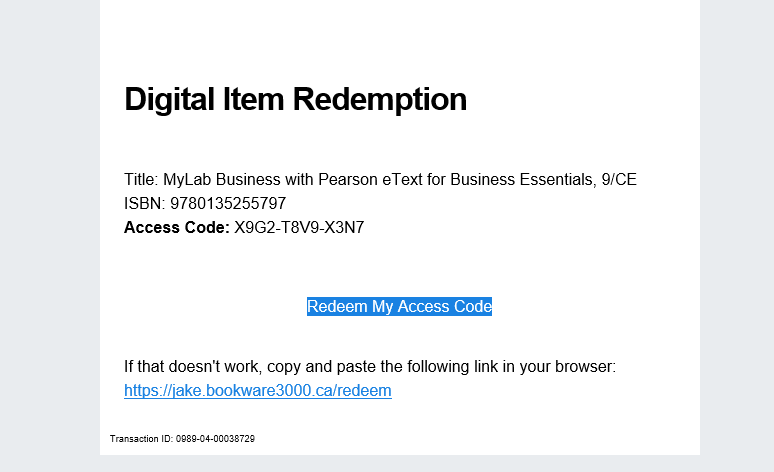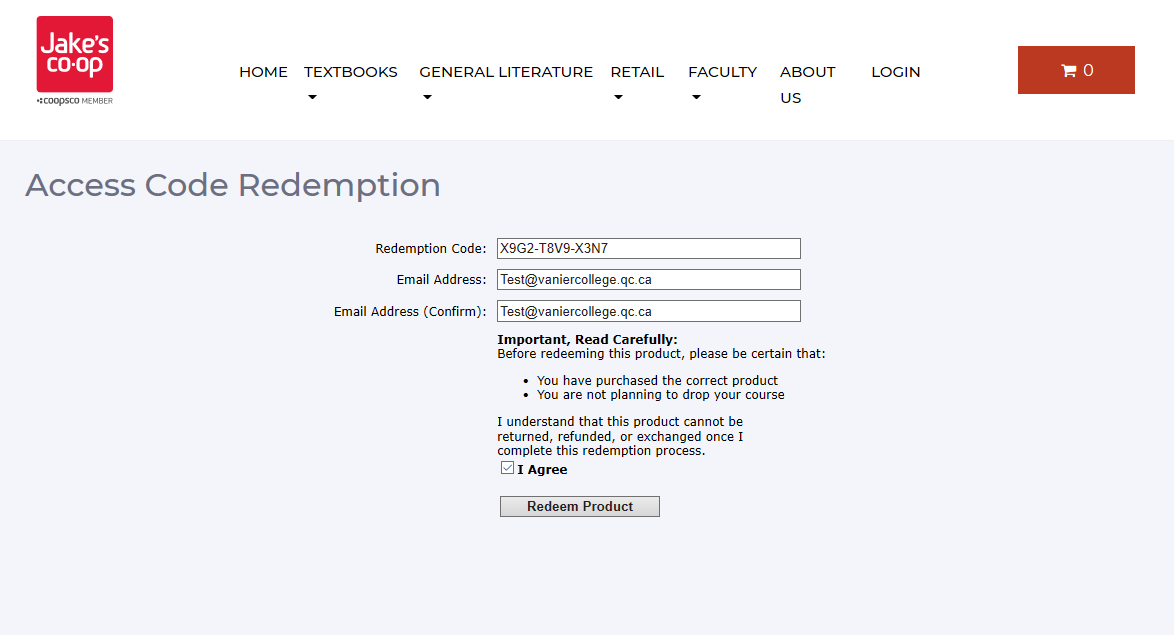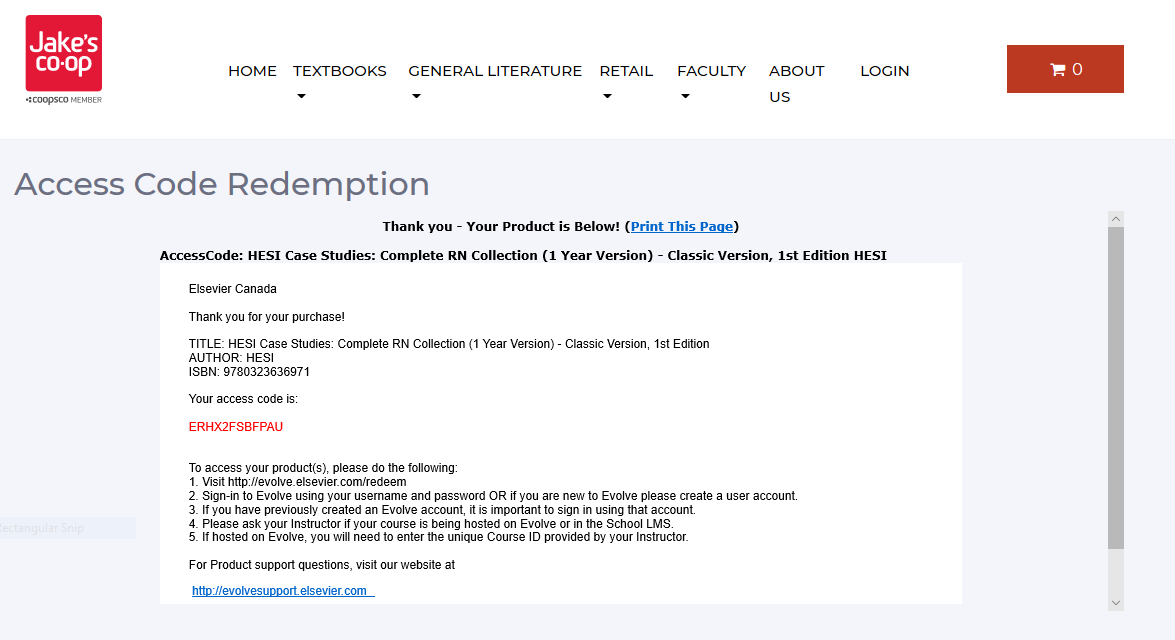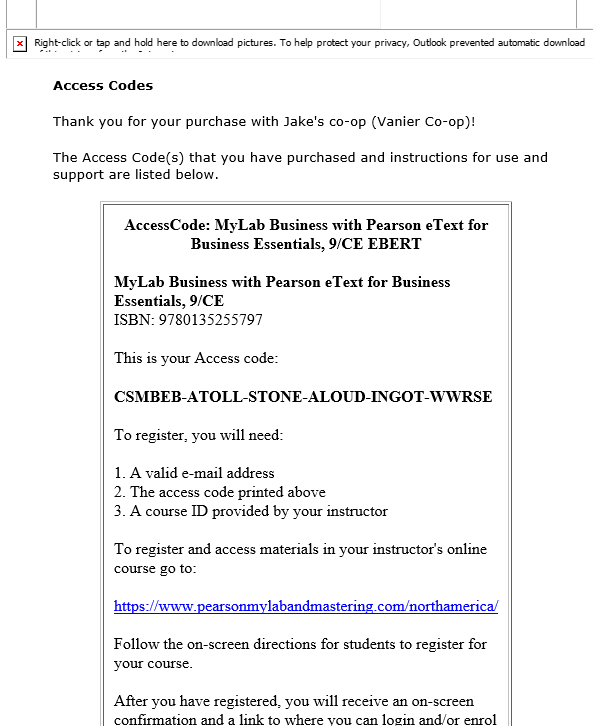Quick tutorial on how to buy and use your access code for Elsevier Canada
1.Go to Vanier.coop and find your course and section number. Once you have selected your course, you will see the material you need to purchase.
2. Click on buy to add it on your cart. If this is the only item you need, select Checkout.
3. Create a new account and above all don’t forget to change the password. This password will be used to activate the eBook.
4. Enter your credit card information
5. Once you have completed your transaction, you will receive an email with your order number confirmation.
6. The Co-op will automatically receive your order and will process it as soon as possible. Once the order has been approved in our system, you will receive another email with your code and a link to redeem it.
7. Click on Redeem My Access Code
8. In the next window, you will have to put the same email address you used to buy your ebook and the code you received. Be careful, from that point onward, you understand that once you redeem your code, this item becomes unrefundable and unreturnable. By checking the "I Agree" box you consent to this policy.
9. Once your code has been redeemed, you will need to follow the instructions displayed on screen. We will provide you with a second access code. This one is not redeemable on the Co-op website but on the publisher's website (watch out! it can be confusing!).
10. You will also receive the instructions from the publisher via email.
All customer service questions related to the access code need to be directed nto https://evolvesupport.elsevier.com